This a simple Java program that opens the system
Webcam and presents the visual data of the camera. It used Java Media
Framework library, though has not been updated for a very long, but
developers still found it very useful for capture,
playback, stream, and transcoding multiple media formats. You need to
integrate the JMF plugin into your project in order to use the JMF APIs.
You can download the JMF library here at Softpedia.
package codecypherprojects;
/**
*
* @author khamis
*/
import java.awt.BorderLayout;
import javax.media.*;
import javax.media.protocol.*;
import javax.swing.*;
import java.awt.*;
import java.util.*;
import javax.media.control.FormatControl;
import javax.media.format.VideoFormat;
import java.io.*;
public class WebCamApp {
Player web_cam_player;
public static void main(String[] args){
WebCamApp ourApp = new WebCamApp();
ourApp.getCameraApp();
}
public void getCameraApp(){
try{
/**
* get the system webcam media, the protool "vfw://0" worked well with windows 7
* but some times take a complete restart to reconnect to native camera source
**/
MediaLocator ml = new MediaLocator("vfw://0");
// Create the data source from which we will create our cam player
DataSource dataSource = Manager.createDataSource(ml);
//Now we create our camera data from the source & start the player
web_cam_player = Manager.createRealizedPlayer(dataSource);
web_cam_player.start();
//Lets have a a second delay as we dinamically grab the frames
Thread.currentThread().sleep(1000);
//Build the webcam visual frame, set the size & release the window on close
buildCameraFrame();
}catch(Exception e){
System.out.println("Unable to open the camera source. " + e.getMessage());
}
}
private void buildCameraFrame() {
JFrame cam_frame=new JFrame("Webcam");
cam_frame.setDefaultCloseOperation(JFrame.EXIT_ON_CLOSE);
//Do we have the media visual controls?
if(web_cam_player.getVisualComponent()!=null){
//Add the visual control to the component
cam_frame.getContentPane().add(web_cam_player.getVisualComponent());
}
if(web_cam_player.getControlPanelComponent()!=null){
cam_frame.getContentPane().add(web_cam_player
.getControlPanelComponent(), BorderLayout.SOUTH);
cam_frame.pack();
cam_frame.setLocationRelativeTo(null);
cam_frame.setVisible(true);
cam_frame.setSize(320,240);
}
}
This is the result of the captured program
Related Posts
Simple JMF Media Player


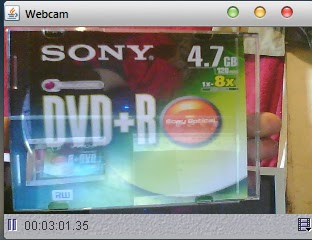
Mucho mas facil sería de la siguiente forma(It would be a lot easier this way[for noobs who are just trying the basics with creating a component out of a webcam!)
ReplyDelete/*
* To change this template, choose Tools | Templates
* and open the template in the editor.
*/
package testing;
import java.awt.*;
import javax.media.*;
import javax.swing.JFrame;
public class Testing extends Frame {
/**
* ***********************************************************************
* MAIN PROGRAM / STATIC METHODS
* ***********************************************************************
*/
public static void main(String args[]) throws Exception {
{
// Create capture device
CaptureDeviceInfo deviceInfo = CaptureDeviceManager.getDevice("vfw:Microsoft WDM Image Capture (Win32):0");
Player player = Manager.createRealizedPlayer(deviceInfo.getLocator());
player.start();
// Wait a few seconds for camera to initialise (otherwise img==null)
Thread.sleep(2500);
// Creating Layout
JFrame frame = new JFrame();
frame.setLayout(new FlowLayout());
frame.setVisible(true);
//Creating Visual Component
Component component = player.getVisualComponent();
frame.add(component);
// Stop using webcam
// player.close();
// player.deallocate();
// System.exit(0);
}
}
}